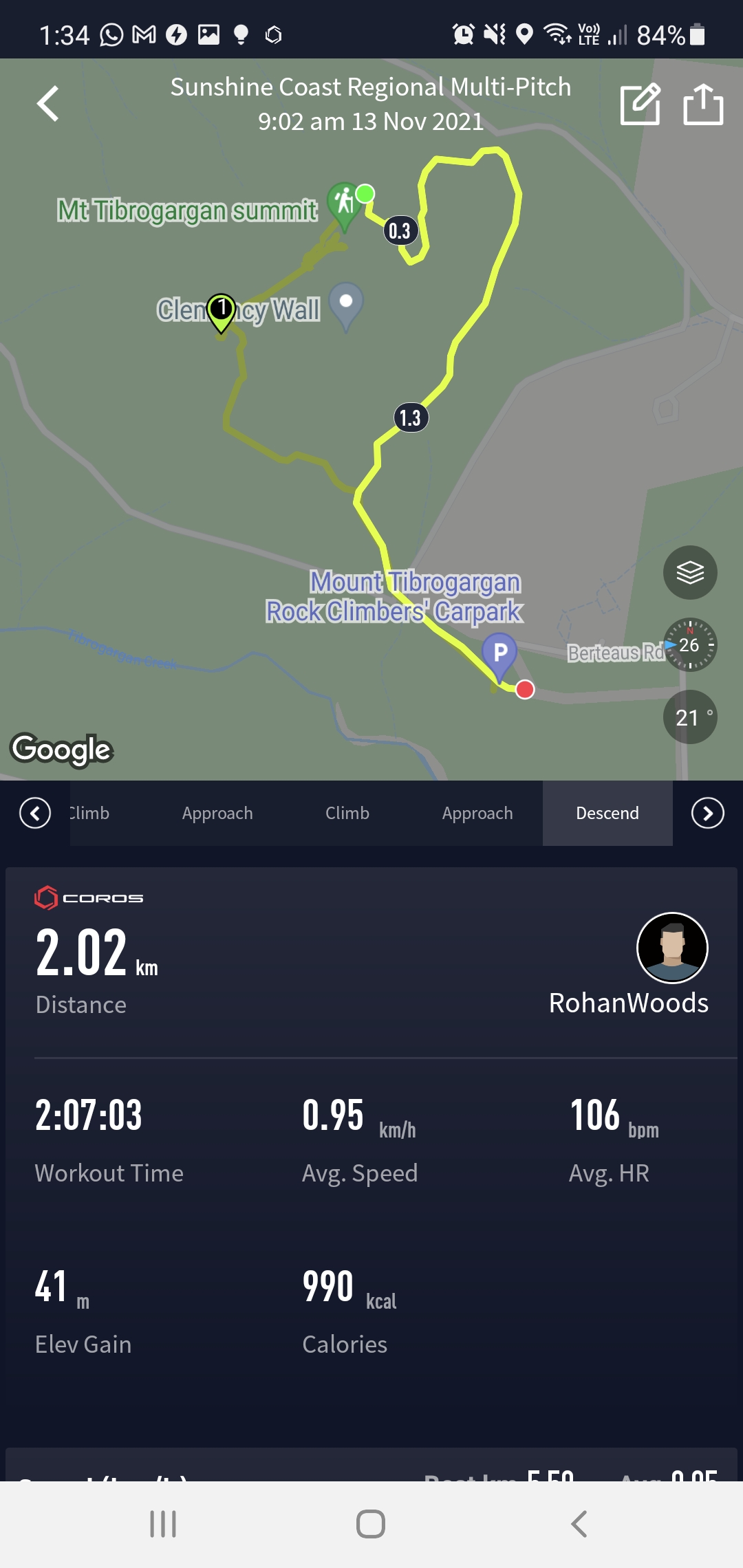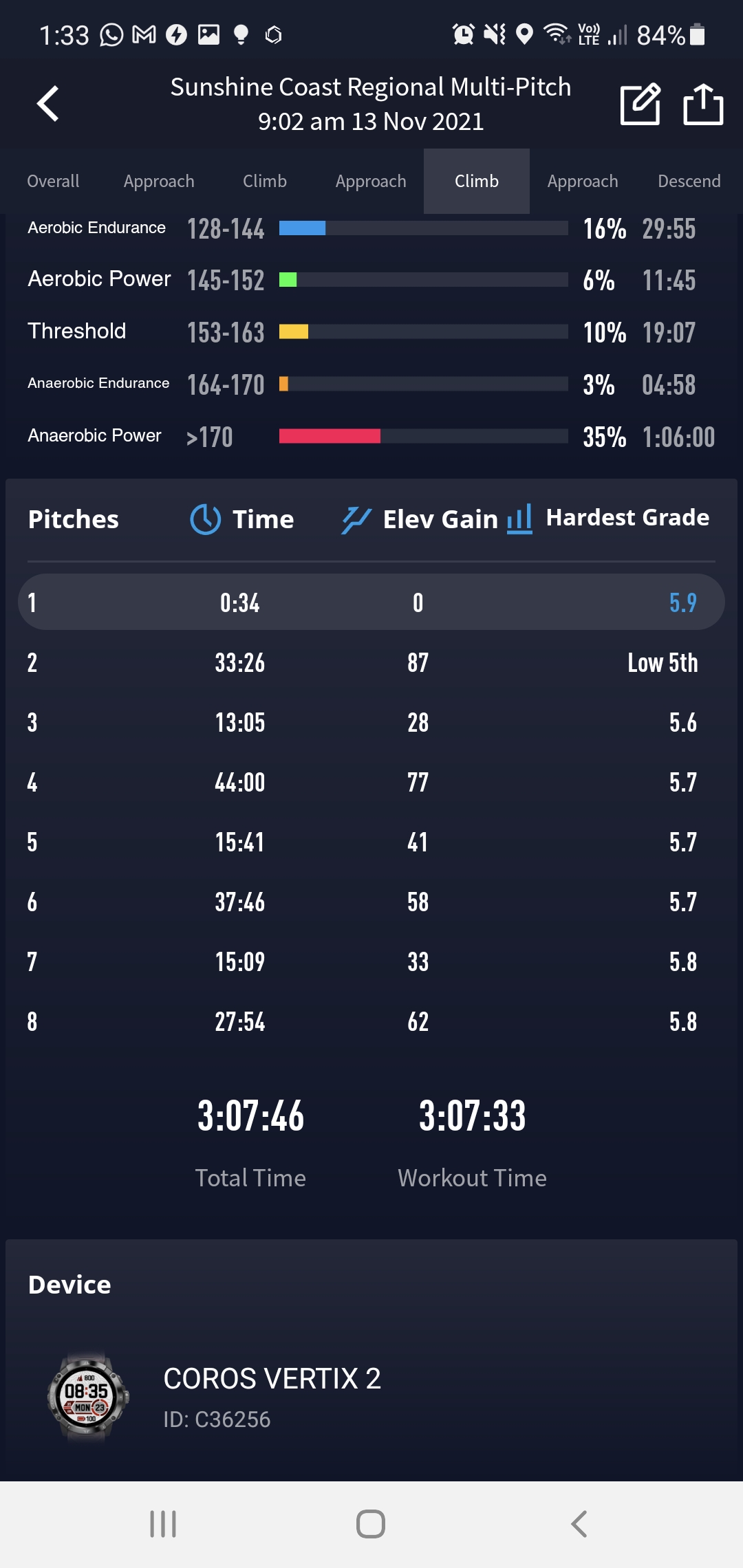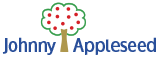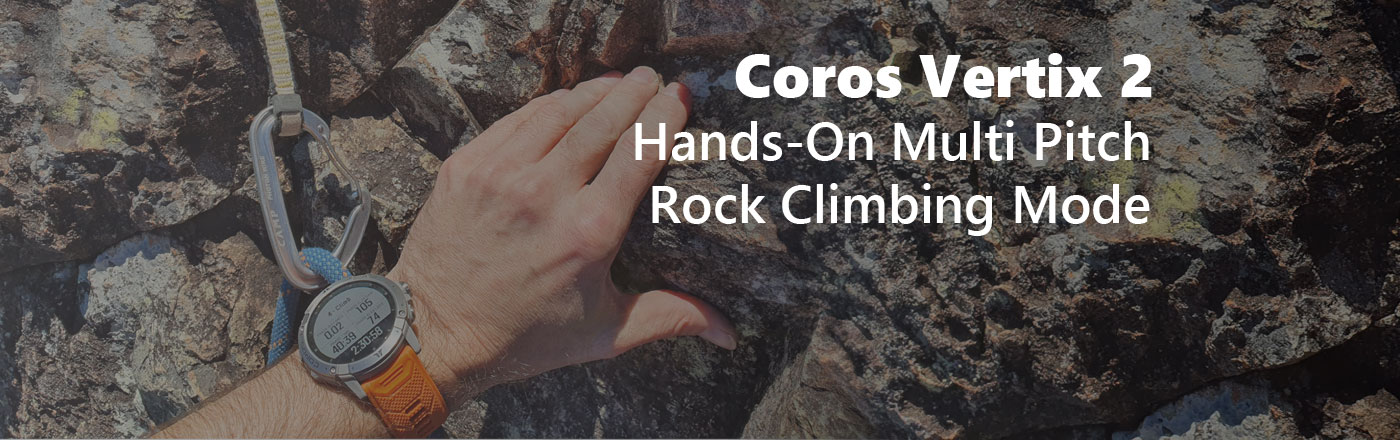As an avid rock climber, I was excited to discover that Coros added a specific multi-pitch rock climbing mode on their new Coros Vertix 2. I decided to test this feature out and see what stats it shows and how useful it is both on the wall and for post-climb analysis. I decided to go to one of my local crags in the incredible Glasshouse Mountains and chose the 8 pitch, 210m sport climb “Traxion Action” to give the watch a complete workout. For those not familiar with multi-pitch climbing, this is where the route is longer than your rope (or half your rope if you are abseiling down), so you need to anchor yourself to the wall at the end of every pitch, belay up your climbing partner, then start climbing the next pitch.

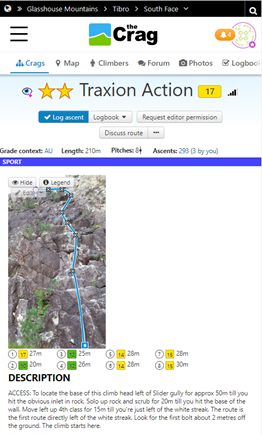
After checking the weather forecast which showed no chance of rain and pleasant temperatures (but not looking too hard at the wind – more on that later), we set off nice and early. After a quick stop for breakfast and some people getting delayed we ended up leaving the carpark around 9:00 for the hike in. We geared up and it was time enable multi-pitch mode on the watch. This mode is divided up into several phases – approach, climb and descent. When you start you choose which phase and at the end of each phase you select the next one, but it defaults to approach, then climb, then descent which makes sense.
Firing up approach mode of the hike gave 3 different screens with the usual hiking stats like distance, time, elevation gain and loss, heart rate, elevation etc. You can also access the topographical map by holding down the bottom right key in any mode which is handy for navigation. The touchscreen and wheel make moving around the map a breeze, but this is let down by the map being very slow to redraw, taking up to 2 seconds each time.

It was a short walk in, and it was time to put the watch to the actual test. We tied it to our rope and started climbing, starting the next phase on the watch. Again, many screens are available, with stats such as pitch elevation gain, pitch time, time of day, heart rate, and pitch number being of particular interest.
After climbing the first pitch, I pressed the main button, which advanced me to the next phase instead of pressing the lap button like I was supposed to (a lot is going on when you are hanging 30m up a cliff). This messed the stats up a little bit, and as far as I can tell they is no easy way to edit this information once it has synced up with the Coros app. Once you press the right button, it records the first pitch, and you select the number of pitches climbed so far (handy if you forget to press the button every pitch) and the difficulty grade of the pitches you have just climbed. Unfortunately for Australian rock climbers, this watch only currently supports the American Yosemite Decimal System(YDS) and French climbing grades for sport/trad climbing. It also supports aid, ice climbing and mixed grades. I hope that they can add the Australian Ewbanks grading system in the future as it is tricky to convert on the fly. The first pitch was grade 17, which is about 5.9 YDS and 5b+ French. The rest of the climb was a bit easier, ranging from grade 10-15, but I am not sure I got the conversions right on each pitch.


I also felt that there should have been a separate phase in this mode for belaying as it would be interesting to see a time spent belaying vs climbing comparison. Triathlon watches have transitions, so I think something similar here would be useful.
About 100m into the climb, the wind really picked up. With gusts up to 30km/hr we felt like we were being blown off the wall at times. These gusts seemed to affect the accuracy of the pitch elevation field, which is derived from the watch’s onboard barometric altimeter. This wouldn’t usually be an issue as it’s not much fun to climb in high winds, but sometimes you get caught out.

We struggled on through the wind and after 8 pitches (I even remembered to press the button on every pitch) we reached the top of the climb just in time for lunch.

Switching back to the approach phase we hiked to the top of the mountain and down to the abseil points for “Caves Route”. This meant we could test the descend phase of the multi-pitch mode as well as rappelling down a different way to the climb. The descend phase is focused on elevation and time, but still has heart rate and training screens.



The Coros Vertix 2 – View all compatible accessories and customer reviews on this page
After a solid day climbing, hiking and abseiling I synced the watch with the Coros app to see what statistics it could tell me about the day. I like how it breaks down each phase and you can see information about each phase, even down to each pitch of the climb. I think some of the best information to analyse is the height of each pitch, the grade and how long it took as this would be useful for training for longer and harder climbs – you will be able to see where it’s possible to be more efficient on easy sections, changing belays or simply the walk in.
Overall I think that the multi-pitch mode on this watch is a nice addition, but I think they can add in a few more features to make it a must have.