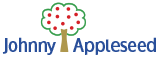The Gold Monster 1000 is a fantastic detector, in the right hands. Like every detector, it always comes down to how well you know the detector; it’s nuances and sounds that help ensure you get the best out of your hunting expeditions. This article is designed to give you the information you need when starting out.
The Gold Monster 1000 is designed for and foremost as a Gold detector, if you’re looking for a detector for relics and gold, then you should take a look at the Equinox 800.

Starting out with the Gold Monster 1000
EMI first, the machine will do this automatically for you when you first turn it on. Hold the detector perpendicular about hip height and get rid of the electromagnetic interference. This takes out a lot of the interference in the air that might impact your coils.
Secondly, select your sensitivity level, this is displayed on the left side of the machine. I highly recommend setting the unit to auto one when you’re first starting out as this will help keep your ground balance even when you might not have the muscle memory to do that automatically just yet.
You can get to this setting by adjusting the plus or minus button on the image below's highlighted buttons.

Next up and probably the most important step before you do any detecting is to ground balance your detector. To ground balance effectively, you just need to pump the unit up and down above the ground while moving it around the ground area until it goes silent. This can take anywhere between 5-20 seconds before the machine will average the ground and go quiet. Do not rush this process; otherwise, the machine will be sounding off all the time.
There’s a myth floating around that the auto setting on the Minelab detector will balance out potential nugget finds, this is incorrect and has tested. Thanks to Nugget Shooter journal who does a lot of myth-busting on Detectors on his channel. In this video, he how it’s almost impossible to ‘balance’ out a nugget.

What do the indicators and buttons really mean?
First up, you have the indicator on top of the display. This indicator is the gold monster’s best suggestion on whether the metal you're detecting is gold or ferrous metal. As a side note, it’s important to remember that even if the detector says the target is ferrous, there still might be a nugget. A couple of quick examples of why the detector may say it’s ferrous but should still give you pause to check. The gold find may be mixed with metals or alternatively the ferrous metal might be above the gold or near it.
On the left of the machine, you have the sensitivity levels. I have covered this briefly with the auto one recommendation, but I’ll go into further detail here. The Gold Monster has 12 levels (10 manual levels and 2 auto levels).
Automatic Sensitivity is indicated when the sensitivity is in either of the last two segments. In Auto 1 (11th Segment), the detector will select the best balance of the available 10 manual settings based on your ground balance results.
The Auto+ setting (12th segment) is the same as the Auto 11 but approximately 10% more sensitive, which typically makes it too noisy in highly mineralised ground.
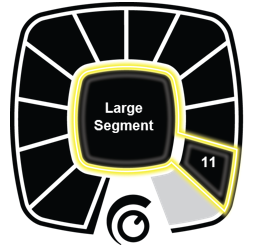
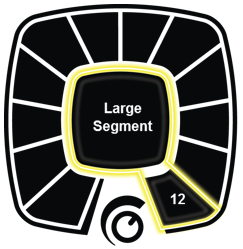
Surprisingly, the manual setting is not how Minelab recommends using this detector. If you're an experienced hunter and confident in using a manual setting, then I'll give a basic rundown on the Minelab's manual system here. First off, they break the sensitivity levels into 10 segments. Each segment alters the sensitivity of the detector by about 10%. The best way to think about sensitivity in this context is how mineralised, or non-mineralised the ground is where you’re hunting. If you’re in a highly mineralised area, you will want a lower setting if you’re in a less mineralised ground environment, then you can effectively increase the sensitivity.
Going a bit further into why Minelab recommends the auto sensor over the manual setting, it’s largely due to the processing power inside the detector. The performance advantage is while manual settings only allow for 10% increments the auto settings will make the optimum choice from over 10,000 incremental steps.
Next up, you have the depth setting: shallow discrimination or deep all metal. The shallow mode will try to filter any ferrous metals, but it’s not perfect so I would recommend running it normally in deep detect mode than using the shallow mode to further hone in on a target.
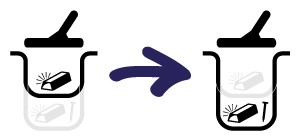
Additional Helpful Tools
Some additional accessories that I would highly recommend you keep in your kit is a Minelab pinpointer to help you filter out a nugget once you’ve located it with the detector. Alternatively, you can use the old scoop to hand trick if you don’t want to buy a pinpointer just yet.
The scoop to hand trick is a simple process of scooping up the section of dirt that contains your ‘target’ and running it over the back of the detector. As an example on your first scoop of dirt, you would run it over the detector's back, which should make a sound to indicate you picked up the target. From there, you discard some of the scoop dirt to your hand and then run the scoop back over the detector. If the detector makes a sound, then you can throw out what’s in your hand and repeat the process. When the detector doesn’t make a sound after running the scoop over it, you know the target is in your hand, and you can dump out the scoop and repeat the process with the dirt in your hand.
Finally, another helpful tool is a pick to help dig the area quickly, I would recommend a pick with a magnet to help speed up the process and get any distracting metal out of the way. Gold is not magnetic unless heated.
Summary
The most important thing to note is every detector has advantages and disadvantages, there’s no one size fits all detector. Different terrains will suit different detectors better, that said, the Gold Monster 1000 is a highly versatile machine designed to cope in many different mineralised and non-mineralised areas. The machine itself is lightweight and comes with a waterproof coil making it one of the better choices for a detector that will always help some degree in any environment.