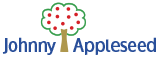In a market that is increasingly becoming more crowded with smart bands and fitness trackers, there has been significant interest in the new Garmin vivosmart range. I have been using a black one for 21 days, and here are my initial impressions.
The Vivosmart Hardware
The vivosmart comes in two sizes, small and large. You can measure your wrist size using a printed template to make sure you choose the right one, as the band is integrated, and not changeable. There are 5 colours too (black, berry, purple, blue, and slate). It is unknown if Garmin will release more colours in 2015, but I wouldn’t rule this out.

The above picture is a marketing picture, but the colours look slightly different after seeing actual stock. The berry is quite bright, almost pink. The purple and blue colours are more pastel. Slate is a subtle grey colour on the underside of the band. Garmin also has bundles available for the black and slate colours (in small and large) which include a standard heart rate monitor.
The band has 9 different positions for the clasp, which consists of two rubber pins.
It feels secure, and mine has never come off during everyday use. If you are worried Garmin also include a “keeper” which is a rubber clasp. This is also useful for making sure the band doesn’t come untucked if you have a smaller wrist and need to do it up very tight (creating excess ‘strap’ underneath).
The band is very light, and you barely notice that it is being worn. You can wear it on either wrist, but you need to change a setting to flip the display if you want to wear it on your right arm wrist.
The charger is similar to other Garmin watch chargers and basically, consists of a spring-loaded clamp that opens and closes on the charging contacts. It is easy to quickly attach, once you are used to the orientation it requires to line up the charging pins.
Setup
Out of the box, the first step was to connect it to power/USB and charge it. There was a firmware update available since the stock shipped, and this was applied by touching the screen until the device entered mass storage mode. The firmware can then be updated using Garmin Express.
The connection was quite straight forward, after downloading the Garmin Connect app onto my iPhone. Bluetooth needs to be enabled on your device, as this is what the vivosmart uses to communicate with your phone. It seems that the Garmin Connect app is aware of available firmware updates, but cannot perform the update itself. The vivosmart needs to be connected to a computer for this.
The Screen
The screen technology uses OLED. You can easily see it in the dark, and it performs quite well in direct sunlight. I attempted to photograph mine in direct sunlight, but this proved challenging with both mobile phone cameras used. I suspect because the bright sunlight forces the shutter to use a faster speed, it doesn’t capture the entire ‘refresh’ of the vivosmart screen. The result is a photo of a few pixels instead of the complete text.

Fitness Features
I have not used my vivosmart with a HRM or tested the sleep tracking yet, so have no feedback to provide there. The step count seems reasonably accurate compared to other devices I have used, as does the calorie estimate. It will estimate the distance you have walked/run too. vivosmart automatically assigns a step goal to you, based on the age/height/weight you tell it through the app. It auto-adjusts, so if you easily achieve it after a short period, it will give you a more ambitious target for subsequent days. On the other hand, if you come nowhere near the target (sadly my case), it will gradually decrease until you do achieve it. If you sit still for too long, it will vibrate and flash MOVE! on the screen to remind you to get up and have a bit of a walk.
Other Features
There is a ‘find my phone’ feature, which works surprisingly well. As long as vivosmart is within Bluetooth range of your phone, it will give a signal strength bar graph showing how far away it thinks your phone it, based on the Bluetooth signal strength. It will also ring and vibrate your phone. It seems that the Garmin Connect app needs to be open for this to work.
Notifications and Battery Life
Battery life is optimistically advertised as up to 7 days. Mine lasts about 2-3 days. However, I always have smartphone notifications turned on and do receive a lot of emails throughout the day. Every time you receive an email, SMS, phone call, calendar reminder (or basically anything that you have chosen to show in the iOS notification centre) the vivosmart will light up for around 8 seconds showing a preview, and vibrate. You can scroll through all the current notifications and read them 2-lines at a time on the screen if you want. There is no way to clear the notification from the vivosmart. It will still show as a new notification on the iPhone until cleared/read there.
The 7-day battery claim may be more applicable if you are only using it for fitness tracking, without notifications.
In my experience, the battery level gauge seems to be buggy in the current firmware and is biased towards being ‘full’. I can go to sleep with the battery almost full, and wake up with the vivosmart completely flat. If this is a firmware issue, I’m sure Garmin will address in upcoming firmware versions. Or perhaps it will become more accurate after more charge cycles.
The battery is Li-Ion, and sealed inside (ie not user-replaceable). It should last at least a couple of years, but like any Li-Ion battery will gradually degrade and require charging more frequently over time.
How waterproof is Garmin’s “Waterproof”
vivosmart is waterproof rated to 5 ATM. What this really means is that it is suitable for showering or swimming in shallow water. Mine has had no issue with showering, and in fact is semi-operational even with water splashes on the screen. The screen can’t be used when completely submersed in water, it just doesn’t respond. Yes, I tested it.
Connection Issues
I starting using vivosmart with firmware 2.50, and iOS 8.0.2 on my iPhone 6. The vivosmart stays connected to my phone up to about 5-8 metres away. If you venture further away from your phone, it will lose connection. It will still keep counting steps and activity, however, notifications won’t come through. When you return within Bluetooth range, it is supposed to reconnect. Most of the time it does straight away, sometimes it doesn’t. Sometimes it will randomly reconnect again after 30 minutes, other times I need to muck around turning Bluetooth off and back on, or even touch the ‘Pair’ option again in the vivosmart menu. Another problem I’ve experienced is that the connection shows as being connected, however, notifications stop coming through.
Update: After updating my iPhone to iOS 8.1, the Bluetooth connection/reconnection has worked flawlessly. It reconnects without fail when re-entering Bluetooth range of my phone. Perhaps this was an iOS 8.0.2 bug all along?
Summary
I did mainly purchase the vivosmart as a notification device, and it does a good job for what it offers. Being able to quickly see who an email/SMS/alert is from without having to take out your phone is nice, and you can then choose to ignore it, quickly read through it using vivosmart on the tiny 2-line screen, or take out your full phone to view in detail. Highly recommended as a stylish Christmas present for those who love to be connected, or want basic fitness tracking.
See the full range of vivosmart at Johnny Appleseed GPS here.